How To Figure Out ALL Hotwire Mystery Hotels (in 6 simple steps)
How To Figure Out ALL Hotwire Mystery Hotels (in 6 simple steps)
A while ago I wrote How To Easily Know Your Hotwire Hotel and shared how I got a brand new boutique Hyatt hotel in NOLA for $89, that was going for over $200!
When Hotwire sells the extra hotel inventory at a discount as a mystery hotel, or they call it a “Hot Rate” Hotel, it sometimes narrows it down to 4 hotels. That post shows that you can automatically narrow it down further.
(I also wrote about this in last week’s post 9 Ideas For Getting Hotel Deals).
This post, however, teaches the 6 steps to figuring out any Hot Rate mystery hotel on Hotwire, not just the ones narrowed down to 4 options. If you read this post, you don’t really need the previous one.
Why You Need To Know This
The example I use in this post is an off the cuff example for getting 50% off a nice hotel!
And the majority of the mystery “Hot Rate” Hotels are not narrowed down to 4 options, as discussed in the last post.
Although the narrowing down to 4 does make it easier, sometimes the best deals don’t show this option.

I think Hotwire chooses to narrow it down to 4 hotels when there are tons of options in that defined area that it can actually choose 4 similar hotels.
But sometimes if you’re in a small area, or you’re simply narrowing it down to an area that might not have 4 hotels in the same class, then Hotwire won’t narrow it down to 4 possible hotels.
In the past I’ve said that you should never book with the Hotwire hotels that don’t narrow it down to 4 hotels and then easily know the specific hotel. This is due to personal experience of getting a hotel not discounted at all (when advertised 50% off).
How To Easily Know Your Hotwire Mystery Hotel (with no hints)
I hardly noticed until a recent booking that nearly ALL Hotwire mystery hotels not only have a TripAdvisor rating, they have a number of reviews.
Nowadays, I find it quite easy to consistently figure out the mystery hotel, even when the mystery hotel is not narrowed down to 4 specific hotel names.
1) Find A “Hot Rate” hotel in the area you like, and open in a new tab.

2) Here’s the info you’ll need:
- Star rating (“4.5”)
- Area (“French Quarter”)
- TripAdvisor Rating (“4.5”)
- TripAdvisor Review Count (“5104 reviews”)

3) Go back to first tab and click “Standard Hotels”

4) Use filters (on the left) to choose matching “Star Rating” and “Neighborhood”.
“Star Rating” = “Filter Class” on this page.
4.5 star hotels show up under “4 Stars” for the “Property Class” filter, and 3.5 star hotels show up under the “3 Stars” filter.

Neighborhood(s)
Know that sometimes the “Hot Rate” mystery hotel will narrow it down to an area broader than the standard hotel, or might list two areas. In that case, you’ll have to do the rest of the process with both areas listed.

(Guest experience is NOT the same as the TripAdvisor rating, so don’t filter that).
5) Identify any matching hotel (in this case any “4.5” star hotel), and Google search hotel name in new tab.
The filters often don’t work , so go through all shown results paying attention to the class and area. As I was able to narrow down to two hotels, and one had a non-filtered area.
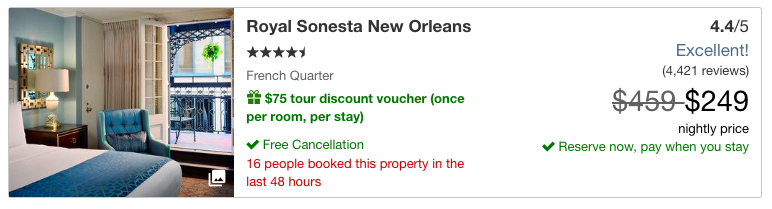
And the only other 4.5 Star hotel was:
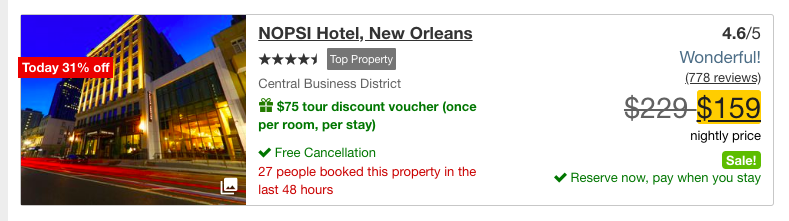
Note that the second hotel says “Central Business District” for the neighborhood (listed under title and star rating). This likely would disqualify most listings, but remember sometimes “Hot Rate” neighborhood listings, don’t match “Standard Rate”.
In this case, New Orleans is too small, and there are often few hotels labeled “4.5 Stars” (instead of just “4 Star”, like most). So this example was too easy…
But pretend we still don’t know which one of the hotels it is so I can continue to the last and final step for most cities…
6) Match the number of TripAdvisor reviews (which Google should show).
The mystery Hot Rate hotel in the beginning, if you recall, had “5104 reviews”…
The Nopsi Hotel showed “372 reviews”

And the Royal Sonesta showed 5,109 reviews.

Mystery Solved!
The Royal Sonesta is clearly the mystery hotel!
Great deal! Really fantastic deal, which is why sometimes it’s worth the extra hassle, instead of just checking ones that narrow it down to 4 hotels.
In this case, the Royal Sonesta standard rate is $288.86 after tax.
But via the mystery Hot Rate hotel, the price is $150.30 after tax.
That’s nearly 50%, even after the added high tax (which for some odd reason is nearly the same regardless of the double pre-tax rate. Maybe a NOLA thing?).
Also, there is often a $10 off or 10% off promo code at the top when you first search for a hotel, that is only for HotRate hotels. An added savings!
“Hey Drew, if you’re so right, why does the Royal Sonesta have 5,109 reviews when the mystery hotel listed 5104 reviews?”
Whoa. Are you doubting the methodology here?
I’m pretty sure it’s still right, and I think it’s just because Hotwire scrapes for that info less frequently, so it’s like cached data… it’s just a little behind.
Which means the number shown on Google is almost always a little lower than the number shown on Hotwire.
But just in case you’re still doubting me…

A Few Other Ways To Doublecheck
I found a place I stayed at in Mexico City again as a Hot Rate hotel where Hotwire didn’t show the number of TripAdvisor reviews, but wanted to double check it was the same one as last time. I just really don’t want to book a hotel without knowing what I’m getting ever again.
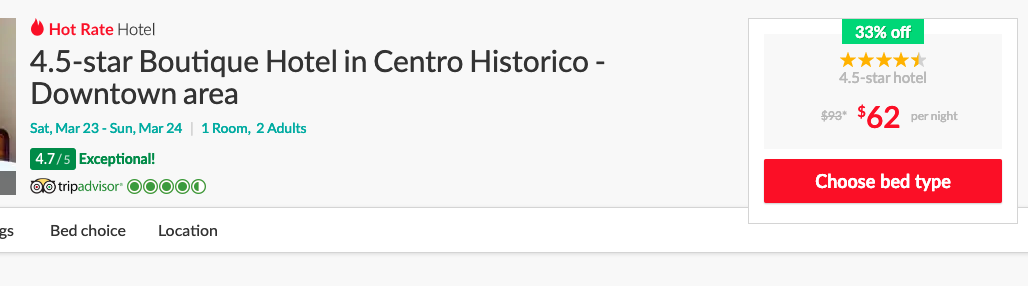
The number of reviews is simply not listed!
Once I found the right neighborhoods (“Historical Center” instead of “Centro Historico”, and “Downtown”) then I found two 4.5 Star hotels and one of them was the Le Meridian, the one I suspected it would be.
What I found…
The Hot Rate hotel gave a few identifying features, but again, don’t use guest rating, nor the “original” price to guess the hotel, as they purposely round these numbers.
It does list the following amenities: Boutique hotel, Business center, Fitness center, Indoor pool(s), Internet access, Pet friendly, Pool(s), Restaurant(s), Smoke-free rooms.
All those will indeed be listed on the hotel you’re trying to match to… However, I find it tiring to try to read every aspect of the amenities given how generic it is. After all, don’t most 4+ star hotels have business centers, gyms, pools, and internet, and restaurants?
But it may be your only option in rare cases!
However, this hotel gave another distinguishing feature to help me pick between the two…

Both standard rooms on the Hotwire for the Le Meridien Mexico City also state that you get both “1 king and 1 sofa bed”, or “2 double and 1 sofa bed”. The other 4.5 Star hotel downtown listed a king or double bed.
Hopefully most of the time the good deals will narrow to 4, and hopefully two of those have the wrong TA rating.
If not, hopefully, the hotel can easily be narrowed down by star rating and area (per the 6 steps above), and then nailed down with the number of TA reviews.
If not, then you really have to dig… But if I can’t tell quickly, I give up and go onto the next deal.
And that’s all folks! This is a great way to get cheap business hotels on the weekend, or anytime hotels will have extra inventory!